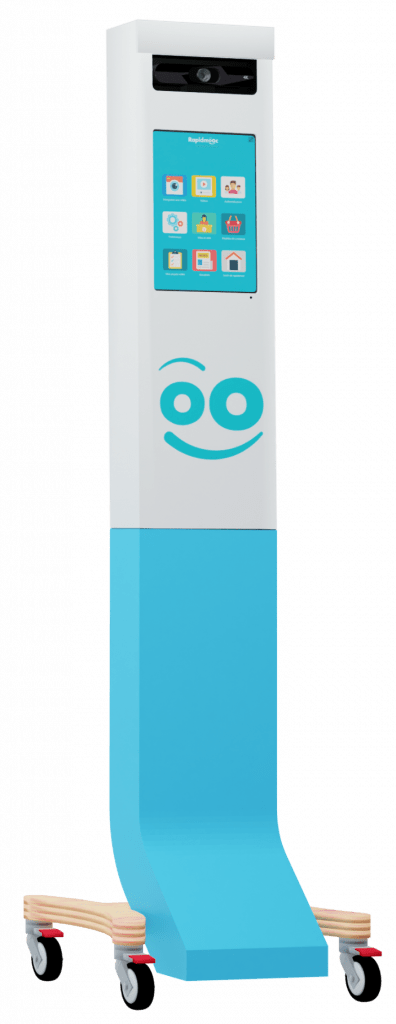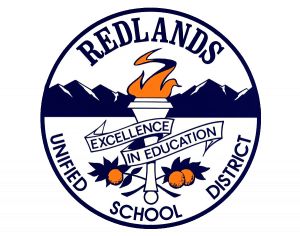The all-in-one video recording studio
Create training or internal communication
videos with amazing video effects in minutes

Professional video recording studios to educate and communicate
01
Set up the Rapidmooc studio in the room of your choice, stand straight in front of the camera and press Record.
02
Enjoy many video modes to record contents or animate webmeetings.
03
Your video is directly ready to share or edit.
A complete range of studios to meet all your video production needs



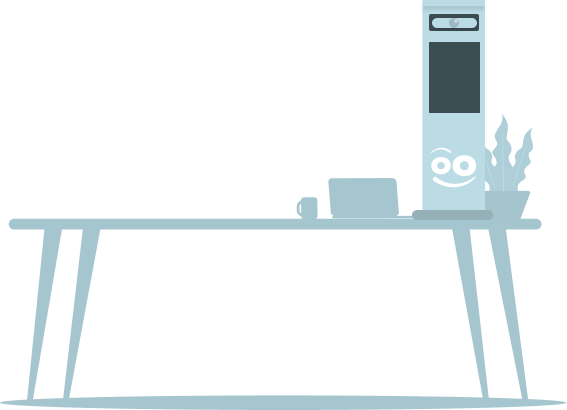

A concept that reinvents video creation
Amplify your organizations training development and knowledge management with our smart studios that combine recording hardware and powerful software


Large-scale quality videos

No technical skills required

Self-service Solution

Significant time saving

Quick ROI

Multifunctional recording and live meeting devices
What our clients say
Easy, Fun, Saves money
600+
companies, universities, schools, training centres and institutions use Rapidmooc every day.
Rapidmooc key figures
+600
Clients
+700
Studios
40
Countries
+54K
Videos produced per year
1 million
minutes of video recorded
Case studies

Dominik Lukeš
Digital Learning Technologist
“The Saïd Business School wanted an on-campus space where lecturers, staff and students could create videos for internal and external purposes without any help for recording and editing.”
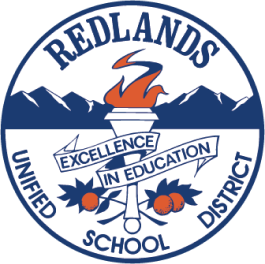
Mauricio Arellano
Superintendent at Redlands Unified School District
“This product is incredible!! Our students, from Elementary to High School at our 26 schools are using this tool to show their brilliance and creativity.”

Jacques Grosmaire
Knowledge Management Program Manager, Framatom
“Rapidmooc is a tool that allows us to capture knowledge in a format that is more user-friendly, more fun and more accessible than traditional formats.”
Want to know more?
Contact us
Complete the form to see the studio in one of our
showrooms, attend an online presentation, book a spot in one of our Rapidmooc Spaces or just receive a presentation kit.
| | Thank you for Signing Up |